Payroll processing in the UAE requires care and attention. One of the terms you need to know about is Salary Information File (SIF). Salary Information File is an essential part of the process, and any business should know how, when, and why to use SIF files. This short guide will help you understand all the most important aspects of Salary Information Files.
What Is a SIF File?
Salary Information File or SIF file is a mandatory part of payroll processing in the UAE. The Ministry of Labour requires all companies in the region to upload their payroll through the WPS to distribute salaries to employees.
All onshore companies or companies that belong to JAFZA (Jabel Ali Free Zone Area) are required to create a SIF file to process their payroll in the UAE. The .SIF file has to be prepared monthly and uploaded to the WPS system.
Free-zone entities, other than JAFZA, are not required to create a SIF file as part of their payroll process.
A SIF file is simply a digital file that reveals the salary information for one or more employees. Each SIF file should consist of information about a single employee. You’ll, therefore, need to create Salary Information Files for each one of your employees and use a specific naming convention.
Here is a quick overview of the main things about a SIF file.
- Each employee will have an Employee Detail Record (EDR).
- Each SIF will have only 1 Salary Control Record (SCR).
- Each Company Trade License will have its own SIF linked to the employees on the Ministry of Labour (MOL) list for that Trade License.
- Every on-shore employee has a Ministry of Labor Code or Personal ID which is used by the Central Bank to identify if an employee is being paid.
- Every SIF will contain a Routing Code which is the Bank or Exchange House that is responsible for processing the payroll. The SIF will also include the currency in which employees are paid.
- Each SIF will have a specific date range associated with the pay period for the employees and the month the employer is making the payment.
- The final total salary for every employee which includes all the payroll details (variable, additions, deletions) is included on the SIF along with the sum of the total salaries for the employees belonging to that SIF.
A SIF file is an essential part of your payroll system. It’s crucial to ensure you know how to create the file and send the information to the relevant authorities.
How to Generate a .SIF Report?
So what about the structure of SIF (Salary Information File)? Generating a .SIF file and sending the report to the relevant authorities are luckily a straightforward processes.
The ministry of labour in the UAE provides a tool to create salary files (.SIF). To access this tool, you should have an eNetwasal account. You can visit http://www.mol.gov.ae/ to create an account.
You can generate SIF reports through your Bayzat payroll software or use Excel to create the files. Here are the steps:
- Create a new salary file in Excel and enter the required Employee Salary details. These include:
- 14-digit Person ID provided by the Ministry of Labour.
- Agent ID is a 9-digit routing code assigned to the Employee’s Bank/Agent.
- The Employees account number or Salary Card Number.
- The salary start date and the end date. You also need to enter the total number of days the salary is being paid.
- The total income amount to be paid to the employee. You need to separate the fixed and the variable income, if applicable.
- Information about the leave period if the employee had a holiday during the salary period.
- Fill in the required Employer Salary Information (Salary Control Record):
- 13-digit Employer Unique ID (Establishment Number).
- Bank Code of the Employer (9-digit routing code).
- The File Creation Date and the File Creation Time.
- The Salary Month.
- The EDR count refers to the total number of employees who are being paid.
- Enter the total salary amount paid for the workers, as well as the Payment Currency (which should always be entered as AED).
- Include Employer Reference Number if applicable.
- Each .SIF file should be saved as EMPLOYER UNIQUE ID FILE CREATION DATE FILE CREATION TIME.
- Rename the file as .SIF instead of .CSV.
You can then create the report on the Government portal and send the relevant Salary Information File to the authorities.
Why Are SIF Files Important to Your Business?
Creating a Salary Information File is not just important, it’s also mandatory. The files are part of the basic payroll processes in the UAE to ensure your business is complying with the local laws and regulations.
Employees should be paid their agreed-upon salaries on time after working hard throughout the month. A SIF file ensures you have a centralized digital record of your payroll details. It can lead to fewer errors and help you understand how salaries are paid.
How Bayzat Can Help?
Processing payroll can be a time-consuming and very manual process if you haven’t automated it. Taking care of the Salary Information File is but a single step. In addition to dealing with a lot of other responsibilities and compulsions, employers struggle to deal with the intricacies involved while dealing with employee payroll.
If you’re looking into automating your payroll process, you can take a quick look at our platform Bayzat, it’s a no brainer!
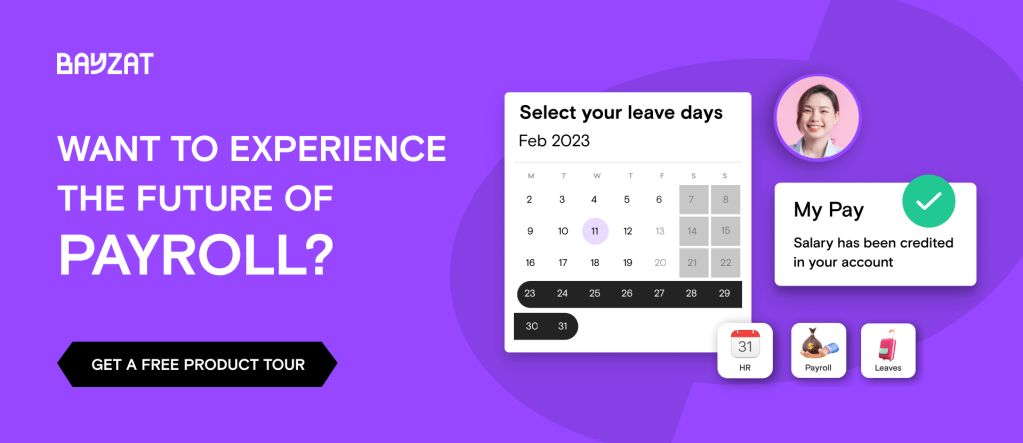
Don’t hesitate to contact us if you have any further questions. We can help your business keep employee payroll information organized!




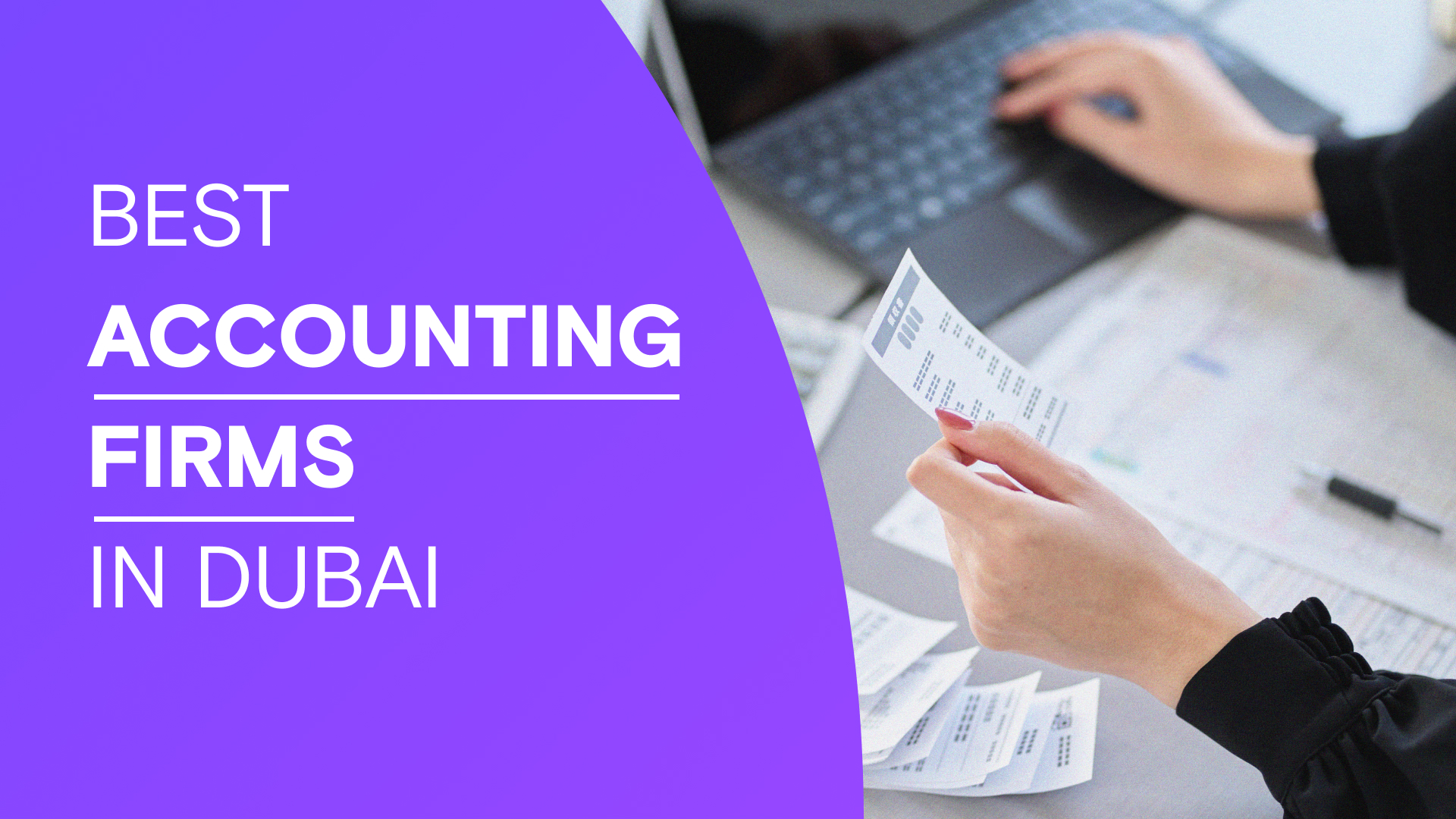



Get Social